Let me count the ways. They are seventeen.
And today, it’s the user input count that’s driving me crazy. I’ve sworn off of using Blackboard and am sticking to it this semester with one exception– group emails. I wanted to send out group emails to all of my classes the week before classes to inform my students that we won’t be using Blackboard this semester and to provide links to the blogs I’m using to run class. I will absolutely admit that the ability to send emails to all of my students and my TAs is a nice function.
Indeed, my TAs want to be able to do that as well for each of their discussion sections. I had already enrolled the TAs in the main-combine blackboard course, but this requires that I enroll them in the individual section pages as well. My classes are all cross-listed with Latin American Studies, so there are two sections of each section, as it were.
So, what does it take to enroll a new user in a Blackboard Course or Section page? Sixteen (16) clicks of the mouse plus one data field entry. That’s right– and there are no shortcuts that I can find. An example of how ridiculous this 17 maneuvers– the initial click that actually adds the user does not allow you to define that user’s role and defaults to student, which requires eight of the seventeen actions. Here’s the list:
1. Click on the correct section from the ‘My Courses’ widget on the front page.
2. Click on the Control Panel.
3. Click on Enroll User.
4. Type in the User’s university email ID.
5. Click on search by user ID – which cannot be set as a default.
6. Click Search.
7. Check the Add box next to the TA’s name.
8. Click Submit.
9. Click OK.
10. Click List/Modify User.
11. Click on Username.
12. Enter Username in the Data Field.
13. Click Search.
14. Click on Properties.
15. Check Teaching Assistant.
16. Click Submit.
17. Click OK.
That is ridiculous. I can enroll a user on my blog with many, many fewer steps. Now, I do know that I can’t produce a group email without some serious data entry, especially for a course with 120 students. But this is typical of doing anything in Blackboard. Any and every task takes somewhere between one million and one billion steps more than it needs to.
Oh, and of course, this is only when it works. In the middle of adding my TAs to each of their sections, the system stopped recognizing the name, username, and email of one of my TAs. Then, a few minutes later she resurfaced in their search database. After each section, I have to return to the My Institution tab– which always takes a very long time to load. It’s maddening.
And now to make it easier on my TAs, I have to combine the matching LAS and HIS sections that meet at the same time. There are whole websites now dedicated to professors, students, and other academics hacking their daily tasks to be more productive and more effective. (Check out the newest – Prof. Hacker, which has, and I say this affectionately, taken over my twitter stream over the past couple weeks.) I can’t imagine a tool like Blackboard ever showing up on one of that type of blog because it is a hindrance to productivity. And I hate it.
Edited to add this:
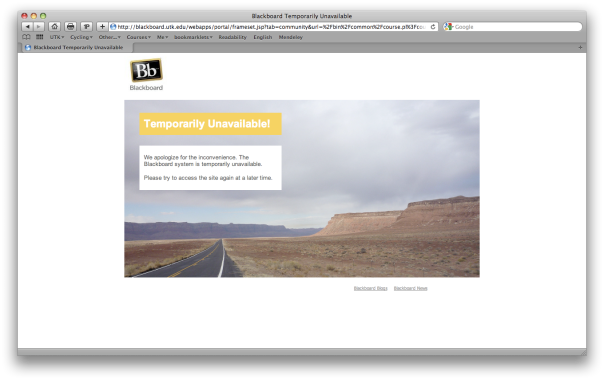 Yeah, that ticks me off too, and just came when I had to go back to BB for something this afternoon.
Yeah, that ticks me off too, and just came when I had to go back to BB for something this afternoon.


I feel your pain. Despite the fact that all students at my university know to use it, I left BB a few quarters ago and haven’t looked back. Every action takes several more steps than is necessary and basic web functionalities are un-intuitive or missing. Like you, I still use it to batch email, but that’s it. I’m using PB Works (nee, PB Wiki) to roll my own course pages. Much easier and the students like it too. Good luck this semester.
Cheers,
~S
Yep, I’m with you on this too. I have just been hired on as a visiting assistant prof and don’t want to rock the boat. We are given the option of Blackboard or Moodle. Moodle is not much better.
Well, Andy, at least with Moodle no-one is taking profit off it. But still, do you feel like you’d be rocking the boat by just ignoring the technology, and using a mash up of free stuff? Surely there are tenured folk at your university who ignore blackboard and moodle in favor of chalk and photocopies.
So how does the bulk email function exactly work? Is Blackboard synced with the school database so it already has all of the students’ emails that will be in the class or do you need to import the list?
Yep. BB has all the email addresses of the enrolled students already in it, synced with the University’s systems. That’s one of their angles of attractiveness.
[…] instead opting for open source technologies like Sakai and Moodle. And scholars have shared their frustrations with the limitations and design of […]
I decided that my contempt for blackboard was irreversible when I discovered that when you click “Sent Emails”, it shows you your UNREAD sent emails–which cannot, by definition, exist, and so the list is empty. You then have to click “show all” to see your sent emails.
I don’t know what version they run here, but unless this is a beta release of 1.0, I can’t imagine how professional programmers created a system like this.
[…] hate at the Chronicle website, the ‘I Hate Blackboard’ post on thingsihate.org, parezco y digo on blackboard hate. And then there are more thoughtful opinions on why LMS’s in general are antithetical to a […]